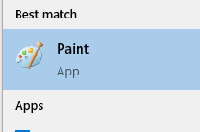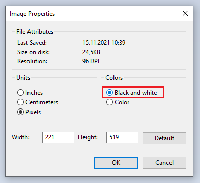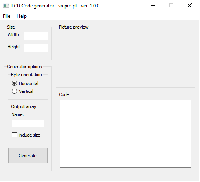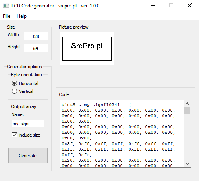Hey. If you came here, you probably need to convert your graphic to bunch of bytes. Of course, you can do it manually, but this is why we have computers. To do all this dirty job for us.
Software you can download from here:
I made it basing on my colleague's (Radek) program called LCD Assistent (Oryginal site https://en.radzio.dxp.pl/bitmap_converter)
Its purpose is to convert bmp file into array of bytes. To create such graphic you can use old, good MS Paint.
Preparing graphic:
Open MS Paint typing its name in Menu Start:
When it is opened, we need to change properties. Click: File > Properties
We set black-white palette and width and height of our LCD:
And that is it. Reduced colour palette is shown on the top of screen. Now we can start designing desired graphic:
How LCD Design-era works?
Open program. Click: File > Open and chose bmp to import.
After opening you can see picture preview and its width and height. This allows you to quick check if this is what you want to transform. In 'code' window appears final array dynamically modified during changes made in GUI.
Example result: